
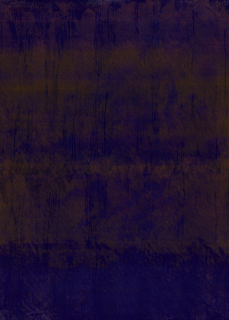
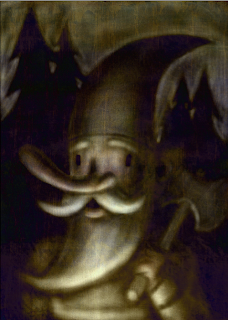
HUGE Thanks to Jon for sending some Monoprint Photoshop brush textures he found. This actually is a tremendous help towards getting a more realistic texture. I created this bg with the brushes, copied it into the gnome file and then used the Difference filter at an opacity of 60%. The result is kinda spooky... Then I tweaked the contrast/brightness of the original image and added some more highlights back in.
I'm trying to shoehorn it after the fact here, so I think if I were to start over with the new bg, more fun things would happen. I'll keep messing around and post the results.
Thanks, Jon!

1 comment:
Wow! Just glad I could be of some help. It looks awsome.
Post a Comment